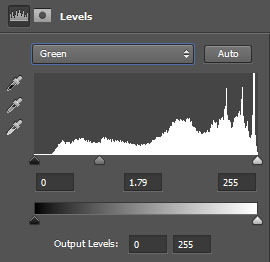Buying a DSLR camera system
Many people have asked for my recommendation on buying a
camera so I thought I would do a blog post on the topic. I assume that if you are reading this blog you are doing so because you want to move into serious photography. The recommendations of this post are being
written with that thought in mind and concentrate more on cameras that are suitable as introductory models for beginning a camera system. Build the right system early on and you can add to and improve it as you go.
Let me say from the outset, choosing the right camera system
at this stage is more important that simply choosing the right camera. The current leaders in professional DSLR
camera equipment are Nikon and Canon, and for good reason. Both companies in addition to making
excellent cameras also support those cameras with extensive lens systems and
accessories. Before you can make a
decision on what camera you want, you need to fully understand how you plan to
use it, and then analyze the lenses you will need to tackle your subject.
Choosing the right lenses may be more important in the
beginning than choosing the right camera.
So give it careful thought.
Buying a really good camera and then fitting it with sub-standard optics is a waste of money because the camera will never be able to realize its full
potential.
 |
| A camera such as the Nikon D7000 is a perfect choice for someone beginning a system. While not as tough as the pro model D4, D800, D700, or D300, it does have a stronger partially metal body that is resistant to abuse. It also incorporates many of the pro features found on the full professional Nikon cameras. It has an APS-C sized sensor (called DX by Nikon) so it can use less expensive DX lenses. Its low light ability is excellent with low noise. At 6fps its motor is fast enough to catch active subjects. The body is smaller and lighter than other pro cameras making it convenient to carry. For people who would want to begin with something costing less, the Nikon D5100 has the same sensor, a lighter (but not as durable) body, and produces equal resolution at a much lower price. |
Sensor size:
For serious shooters there are really only two choices here:
a full-frame sensor or an APS-C sized
sensor. "Full-frame" refers to
a sensor that is approximately the same size as 35mm film. Until recently, full-frame was the only way
for a pro photographer to go. Today,
however, ever-improving sensor technology has resulted in smaller APS-C sized
sensors of extremely high professional quality.
Full-frame sensor cameras are at the top end in terms of
cost. And you will only add to that expense because it is necessary
to use only the highest quality lenses (i.e. "expensive") on a
full-frame camera. To do otherwise is a
waste of the resolution advantage of the camera. An APS-C sensor, being smaller, does not need
to have a lens with as much coverage area.
This makes a big difference in terms of cost and size for the same
relative quality. As a result, when you
compare the over-all cost of a full-frame camera system to an APS-C system the
difference can be enormous.
A lens meant for a full-frame camera can definitely be used
on an APS-C camera because the image it
throws more than covers the smaller sensor.
The reverse is not true however.
You cannot use a lens intended for APS-C size on a full-frame size
sensor. The image from the lens will
simply not cover the picture area. (See the chart below.) Knowing
this, you might want to think about whether you want to start out small now
with an APS-C sensor camera, and later move up to a larger, professional
full-frame camera. If that is the case,
you should probably consider purchasing full-frame lenses from the
beginning.
 |
| This chart shows the relationship of camera sensor sizes. Notice how the coverage area of a full-frame lens covers all sensor sizes, while a lens made specifically for APS-C does not cover full-frame. Also note how there is some vignetting on the full-frame sensor but not on the small APC-C sensor. Using a full-frame lens on and APS-C sensor camera has the advantage of working with what it termed the "sweet spot" of the lens, namely that area producing the best image quality. |
Camera models change approximately every two years, while
lenses do not change nearly as often.
It is more important to give serious thought to your lens system in the
beginning and perhaps save some by putting most of your money into quality optics and purchasing a less expensive camera model
that will be out of date within two years anyway.
Features:
Resolution:
For serious photography you will need a camera with a
resolution of at least 12-18 megapixels.
Nikon now has a full-frame sensor (which Nikon refers to as FX) camera,
the D800 with a 36MP resolution. This
may be over-kill for many users, unless you plan on making very large
prints. Nonetheless, the camera does
have the advantage of also being able to operate in APC (Nikon calls this DX)
mode as well at 15mp (megapixels). This
means the camera can use both full-frame and APS-C lenses. It simply down-grades itself to a smaller
sized sensor when the smaller lens is used.
In the introductory full-frame category Canon makes the very popular 5D MkII, a 21.1mp full-frame camera with excellent video capabilities. This camera has been around for awhile and is probably scheduled for a replacement by soon. Nikon has the D700, a full-frame (FX) camera with the same sensor at its flagship D3 model.
Do not be fooled into thinking that high megapixel sensors
are necessarily better than sensors with fewer megapixels.
When Nikon introduced its D3 and D700 professional cameras with only
12.1mp, at first it shocked the photo community. But Nikon had discovered that by not crowding
too many megapixels onto the sensor, it improved low light photography by
reducing noise levels. In addition, it
allowed the camera to operate at extremely high speed (in the case of the D3s, 9 frames per second with
a burst rate of almost 50 RAW images and literally non-stop with jpg) because
it was not bogged down having to process a lot of high resolution images and
transfer them to a CF card. The new
Nikon D4 has even better noise control and speed with a resolution of 16.2mp.
DxO Mark
is a web site that rates camera sensor quality.
You might want to check it out to see how the camera models compare in the various categories of
color, noise, and dynamic range.
Both Canon and Nikon make pro-quality APS-C sized
cameras. Nikon's D7000 is a hybrid model
that has many of the durability features of its pro cousins but is much smaller
in size and less expensive. Nikon's
D5100 is an consumer based camera with exactly the same sensor and resolution
at the D7000. If you do not need the
durable features of the D7000, this could be a good alternative.
The Canon 7D is an 18mp pro version of an APS-C sized
camera. Here, too, if you do not need
the durable pro body, you could opt for the Canon 60D or Rebel T2i similar 18mp
resolution sensors.
Focus:
Pay close attention to how a camera focuses. Look through the viewfinder. Are the focus points evenly spread out over
the sensor area? Are the focus points in
places where you would normally place an important subject? Can you change focus points quickly and
conveniently? These are important
considerations as you gain speed with using you camera and want to capture
spontaneous action.
In addition, lenses have their own speed of focus and
ability. You want a camera system than can focus quickly, accurately, and
conveniently. From tests I have
performed, the clear winner in this category is Nikon. Canon is very good, but I find its focus
points inadequate and more cumbersome to change.
Burst rate:
Burst rate is the number of images a camera can take before
is slows to a crawl while it writes them to disc. If you photograph sports, birds, or any other
fast-moving subject, you will want a
camera with a high burst rate. Shooting
in jpg format allows for much longer burst rates because there is not as much
picture data to transmit due to jpg's 8-bit size.
However, anyone serious about photography will want to shoot in camera
RAW mode. This is a 16-bit format and
carries much more informational data for each picture. Shooting RAW will be much slower to process,
but provide post-processing benefits that make it a necessary consideration.
Video:
Most new camera models are capable of capturing HD 1080
video. This feature may or may not be
important to you. This blog is chiefly
concerned with shooting still photographs so I will not go into depth on this
feature.
ISO range:
ISO is a rating of a sensor's speed in reacting to light. Every time you double the ISO rating you
double the sensitivity. Cameras work
best at their native ISO levels, which is usually in the 100-200 range. Increasing ISO increases sensor sensitivity
to lower light levels but also introduces degradation of the image in terms of
noise (think of this as film grain). You can check out a camera's ISO abilities on the
DxO
site mentioned earlier. A camera
manufacturer may list a camera ISO range at 6400 or even above, but that does
not mean the image will be up to your quality standards if pushed that high.
Menus and ease of use:
Modern technology has introduced so many changeable features
into current product lines that it is sometimes impossible to understand all of
them without carrying around a manual.
See how comfortable and intuitive your camera choice is. I find Nikon to be the most convenient pro
and amateur camera to use. For one
thing, it makes all of its models -- both pro and amateur -- conform to almost
the same menu system and manual controls.
This makes it easier to move from one model to another as you upgrade your
camera to a newer model or change to a higher grade later.
Conclusion:
I realize that I have only mentioned the Canon and Nikon DSLR brands. This is not because there are no other good options out there. Sony, for one, has been introducing some very high end cameras with Zeiss optics. The thing is that both Nikon and Canon have been producing pro camera systems for decades. They have a clear understanding of what photographers need in terms of reliability, convenience, support, and accessories -- plus they manufacture excellent options for every budget and level of expertise.
Once you commit to a particular camera, you will build up a considerable array of lenses, flashes, and other accessories making it difficult to switch to another brand later. So give serious thought to your choice of brand, and look at more than just the camera body. In the end you will spend more on lenses and accessories than you will on the camera itself.