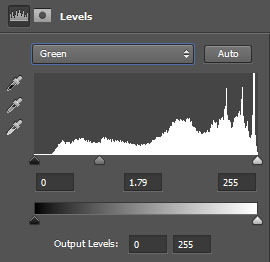Adding interest with a point of view
Point of view can have both a literal and conceptual meaning.
Literally speaking, where the
camera is when it takes a picture establishes its " point of view". From a conceptual standpoint, "point of
view" indicates the photographers interpretation of a scene. In fact, the two should go hand-in-hand.
Typically, we all see life from a standing up or sitting
perspective, our eyes always at a fixed height above the ground. When we take up photography it is only
natural to continue to record life from this eye position. We are so accustomed to it that we rarely
think to move ourselves to a completely different position in order to gain a different
perspective on a scene -- a different point of view.
Where the camera is placed when taking a photograph can enhance
the meaning of a scene by providing an angle of view that has a specific
meaning. Most professional film makers
and photographers are aware of this and use it for dramatic effect. For instance, we mostly engage other people
at eye level. Looking down or up at someone shifts the perspective and
provides a different relationship to the person or thing being viewed.
Two different camera positions were used in the photos of
the boy below. On the left, a high
camera angle directly above the boy has him looking up as if he was looking
into his parent's face. On the right,
where the boy is playing on the floor with his truck the camera was moved to
his level and provides a more unobtrusive look at the boy at play.
 |
These two shots of an iguana illustrate the importance of
camera angle. On the left the camera was
a eye-level while standing. On the right
the camera angle is just above the sand at the level of the iguana's eye and
lets us see him and his environment from the perspective of his own living space.
|
Fly on the wall
When I taught photography, I asked my students to think of themselves as having the agility of a fly, and imagine themselves flying about a scene looking for a spot to land that would give them a unique point of view, one that provided a more meaningful interpretation of the scene. What
would the scene look like if shot from the ceiling, or from the floor? How would it look if they landed on a table
and took the photo from there?
If someone were opening a present, what would the scene look like if the
camera were inside the box? These
exercises were meant to stretch the creative imagination. In addition, thinking this way forces photographers
to really understand what the scene means to them, and carefully selecting a meaningful point of view enhances this understanding.
 |
This is a "fly's eye" view of the Brooklyn Bridge
taken at dusk with 21mm lens on a full-frame camera. The camera position is low, just above girder
height, and suspended out over the roadway.
This adds substantially more drama than if the photo had been taken from
eye level on the walkway on the right.
|
 |
Here our imaginary fly landed on the chessboard. This angle adds a greater sense of power to
the scene and makes the story more immediate by showing it from the position of the chess pieces.
|
Angles add
relationships
Employing a dramatic angle can add substantial drama to a
scene, but it can also be used to relate foreground and background elements to tell
a story.
 |
Getting in very close to the bottom of these tall redwoods
and looking directly up with a very wide angle lens emphasizes their immense size
from a personal perspective, while at the same time providing a story-telling detail with the closeup of bark on the bottom of the trees.
|
 |
By placing the camera at a very low ground level and using a
wide angle lens the detail in the foreground pediments is juxtaposed
with the entire building of the Library of Ephesus in the background. Camera angle relates the subjects to tell a
fuller story and provide more information about the scene.
|
 |
Positioning the camera directly above the scene, we see the
sleeping baby cupped in its mother's hands from the perspective of the mother herself. Here camera angle serves to put us directly in the scene.
|
Practical reasons for
angle selection
The position of the camera can also be useful in clarifying a subject by making it stand
out more in the scene. The examples
below illustrate this point.
 |
A very low camera angle allowed the canon to be clearly
outlined against the sky. An eye
level view from a standing position
would have placed most of the shape of the canon against the ground where its detail would have blended into the dark foreground and been lost.
|
 |
For this view of the Coliseum in Rome the camera was placed
on the sidewalk. This raised the position
of blurred lights from passing cars. This
higher placement of the blurs in the image frame places them directly
over the building in the background and gives them far more compositional impact.
|
Angles for design and
impact
Severe viewing angles can not only add dramatic impact to a
scene, they can also add provide an interesting compositional design.
 |
The camera was situated on the ground directly below the jump. This angle placed the athlete against the sky
where his form created a strong visual graphic that illustrates the grace of
his form.
|
 |
A camera angle from above shows the complete symmetry of the
rower and his wake. Keeping the subject
perfectly aligned in the center of the frame further emphasizes this symmetry.
|
 |
Placing the camera on the ground and having the children lean over it creates a strong
graphic that adds interest to a simple portrait.
|
Conclusion
A photograph is a visual way of telling a story. Understanding and controlling the point of view is a means of
making that story clearer and more interesting.